Guest post by Melanie Meyer, Director Communications and Technology at BVU: The Center of Nonprofit Excellence
BVU: The Center of Nonprofit Excellence recently hosted a Nonprofit Technology and Communications Summit. Linda Widdop of TechImpact provided a program entitled, “Cloud Solutions,” and it was one of the most popular programs because the Cloud seems so full of promise and yet a mystery to so many.
Per Linda, more nonprofits are migrating their office infrastructure to the Cloud because of its low cost and ease of deployment. The Cloud makes enterprise-level technology affordable to nonprofits.
Here’s why Linda suggests you consider the cloud:
1. There’s no need to purchase or maintain a server (typically every 5-7 years)
2. You can use less powerful desktops/laptops
3. It grows when your organization grows (at no additional cost)
4. You can access your files from anywhere
5. There’s increased security and disaster recovery
If you’re thinking about moving to the Cloud, here are some items to consider as you move forward.
Become Familiar with Your Options
Office productivity Cloud options are growing, including Microsoft 365, Google for Nonprofits, Box.org, Amazon, etc. First, you need to understand your users and the features they depend on so that you can make the transition smooth for your organization.
For Instance, BVU chose Microsoft as our users are familiar with the Microsoft Office programs and heavily dependent on the features in Microsoft Outlook. Be sure to compare options before jumping to a solution.
Inventory Your Current Software
What software are you using outside the normal office productivity tools? Is there a version software that is Cloud ready? Also, if a software is used by some, but not all, of your staff, you can install a separate copy on their computer.
Get Organized
The move to the cloud provides a great opportunity to revamp your file structure, which may have become somewhat haphazard over the years. Recruit internal staff to define a file structure (for now and the future), to help create file “buckets” and organize files before moving them. Involve the entire staff so everyone can find their files after the migration. This is a great time to archive, too.
If you choose to migrate to the Cloud, look for an expert to assist you with the transition. You will pay for migration costs, but it will be a fraction of the cost of a new server. Also, get at least three quotes as they can vary significantly.
Visit Techimpact’s nonprofit blog for very helpful information.